One thing I use daily, both professionally and personally, is Google Autocomplete and it’s likely a feature you use but haven’t given much thought. It’s a feature I used to overlook massively and never used to its full advantage – other than saving myself some time by not having to type out my full search query. But how can you use Google Autocomplete to your advantage for the likes of SEO?
What Is Google Autocomplete?
Firstly, what is Google Autocomplete? Simply put, it’s a Google Search feature which predicts your search query. For example, let’s say I’m going to search for “how to improve email open rate”. I start typing “how to improve email” into Google and this is what I see…
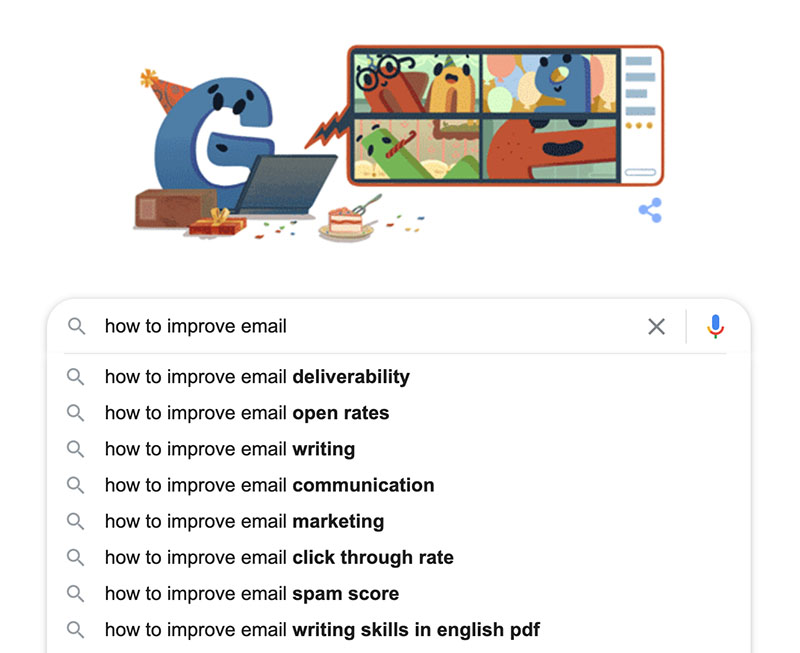
As you can see, I haven’t typed out my full search query I intended to i.e. “how to improve email open rate”, instead I stopped after “email” to see what Google Autocomplete would predict for me. All of the above are popular search results regarding improving email and are possible content ideas for myself moving forward.
How To Use Google Autocomplete For Keyword Research?
You’ll have an idea of what you want to search for, but there could be all sorts of variants available. My search query is for some research for a new post I’m writing, but I found deliverability, click through rate and spam score are popular search terms I should be focusing on too.
These predictions help me decide what other blog posts to consider writing in the future, or what additional long-tail keywords I can focus on. I may have originally stopped at “how to improve email open rate”, but these predictions have introduced new content ideas based on what users are searching for.
How Does Google Autocomplete Find Keywords?
It’s important to note that Google uses your location in the predictions which may not affect every search result. But if you’re searching the likes of “Italian restaurants near me”, then of course your location is considered. Your search history will also affect the predictions which show, however it’s clear which predictions these are. They would normally show in purple which a “remove x” to the right of the search result. To avoid this, the best thing to do is use incognito mode to ensure your search history doesn’t influence the predictions.
If you’re looking for results based on a different location i.e. you’re in the UK but you’re focusing on the USA, consider using a VPN. This will influence location-based search results for the location you’re targeting.
Other Ways to Use Google Autocomplete
Perhaps you’re an eCommerce business looking to do some keyword research for a new product or new category you’re adding to your website. Google Autocomplete can help suggest new keywords to focus on or even help inform you of popular customer queries. Start by typing in your product or category name i.e. “blue dinner sets” and see what Google suggests.
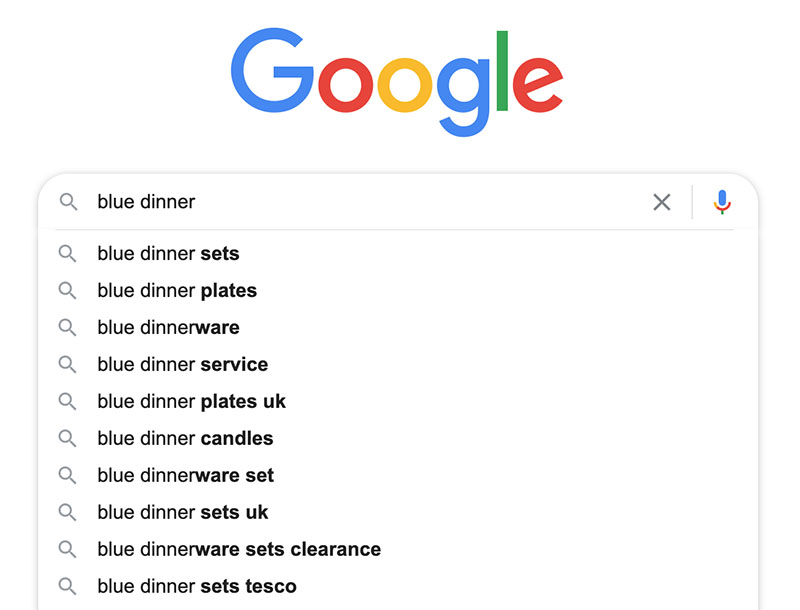
As you can see, there are a few more variations for dinner sets at first sight i.e. dinner plates and dinnerware. Other popular search terms are for blue dinner sets on sale and by specific companies.
Consider using it for local SEO. You may be interested in increasing your ranking for “italian restaurant in edinburgh”, but what about other specific search terms users may be searching for? Don’t alienate everything except the main city name and consider street names and attractions too.

Have you used this feature before? Share your tips below.
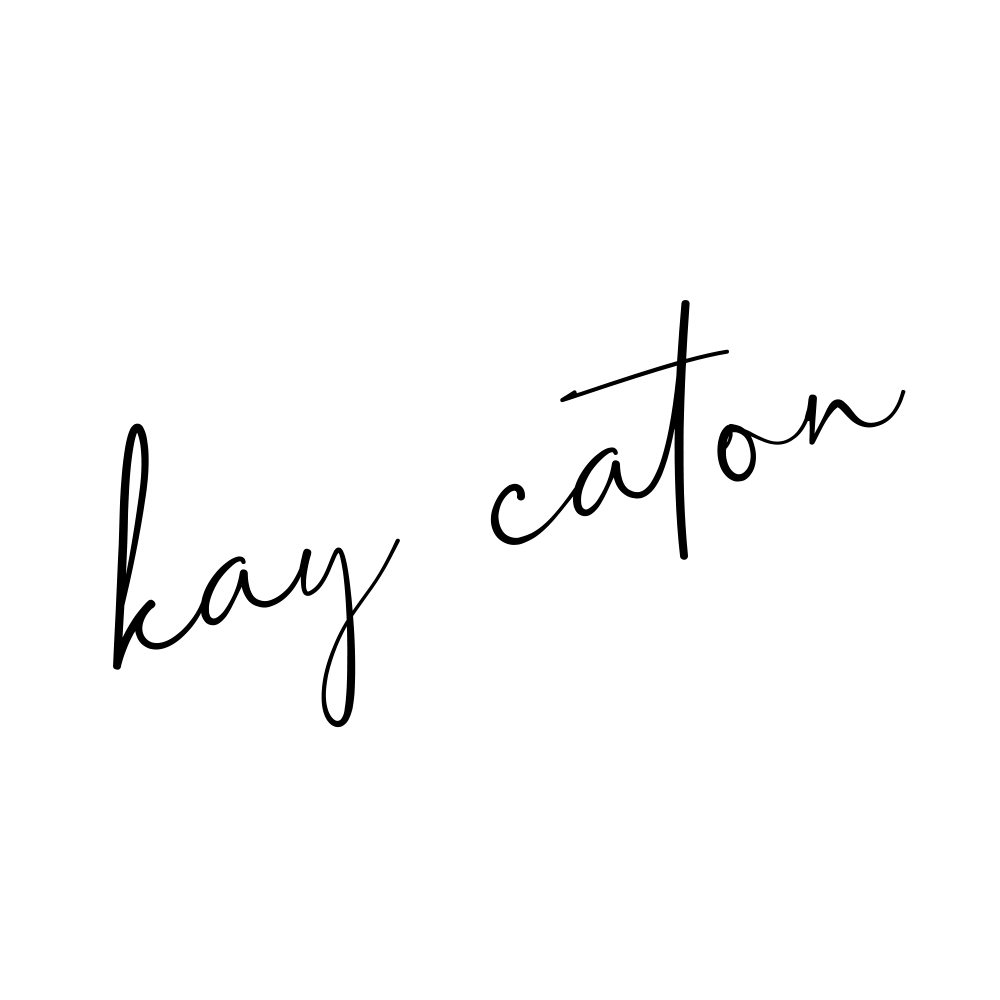


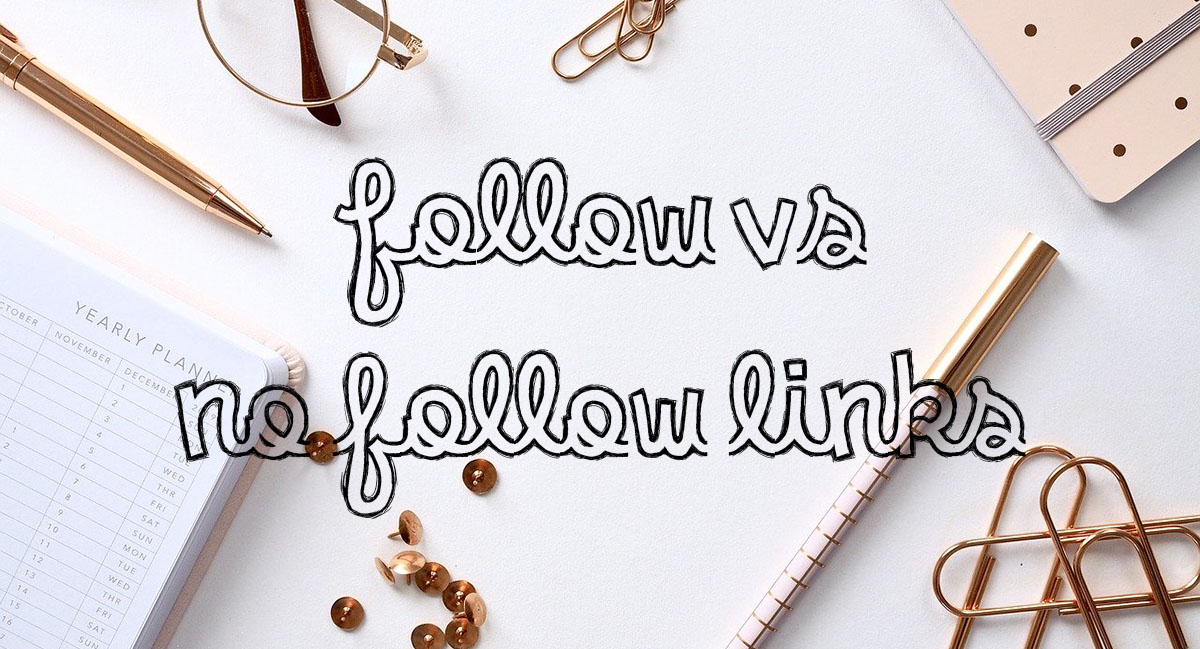

Leave a Comment