There are so many tips to share around optimising your blog for search engines to effectively crawl your site and give it the credit you deserve. But I guess time is of the essence and maybe you’re looking for those quick and easy steps to improve your blog’s SEO – am I right?
One of many SEO tips I could share with you, is SEO links. There are 4 key links you should first familiarise yourself with, but then there’s a heap more within them four. But let’s start with the basics.
Link #1 – Internal Links
This is one of the simpler types of SEO links and can help you in more ways than just your SEO performance. An internal link is when you link to another blog post or webpage, on the same site.
For example, I shared 5 Simple SEO Tips for Your Blog, go check them out.
^ That my friend, is an internal link within a blog post.
Why should you use internal links? Firstly, it helps give your readers more reasons to stay on your site and therefore improve your bounce rate. A post or page with no internal links is basically saying, “sorry, that’s it. That’s all I’ve got for you”. Then your reader is gone.
But from an SEO point of view, it makes your site easier to crawl for search engines. It shows relevance and shows search engines like Google how your posts and pages interact with one another. If you’re unsure on how many links you should be putting into each post, I highly recommend using the Yoast SEO Plugin if you don’t already. This helps offer guidelines on what links you’re missing, as well as a bunch of other SEO guidelines – and look at that, another internal link.
Link # 2 – External Links aka. Outbound/Outgoing Links
Now we’re going the other way and working with external links, which direct away from your blog onto another site. You’d typically use this type of SEO link if you’re referencing something which is not available on your blog.
Try and keep external links relevant. Search engines will still crawl these links to understand what type of content you’re directing users towards. If it’s relevant as well as adds value to the users journey, you’re in the good books.
Link #3 – Backlinks
Backlinks are links which point back to your site from another site. This is where there can be multiple types of backlinks to consider.
Natural Link – this is where another website links to your site without you asking. This is great, as it means they clearly see value in your content.
Manual Link – these are links you go through some great effort to obtain. Perhaps you’ve seen some content on another person’s site but realise they aren’t linking to any relevant sources, so you email them with your content and ask if they’d link to you.
Self-Created Link – this is one I want to warn you not to focus on, as there’s no evidence to suggest it helps with your site’s SEO, but is speculation that it could harm it. A self-created link is where you create a link yourself and post in the likes of forums or comments on other people’s blogs.
The two main ways to obtain backlinks as a blogger is to have awesome content which is shareable. The likes of a personal diary or ‘what I ate today’ might not be of interest to many, but blog posts like this one which are a source of knowledge, will be. The other way is to write guests posts.
Link #4 – No Follow Links
No Follow links are any types of links on your site which you tell search engines to ignore i.e. do not crawl. First, it’s important to know what types of links to set as No Follow.
I would not advise doing this to your internal links – although a No Follow link has no impact on your SEO, you need to remember that you’re stopping the likes of Google from crawling that link and therefore the content which sits within it. So if you set any internal links as No Follow links, you’re basically telling Google to not crawl parts of your own site.
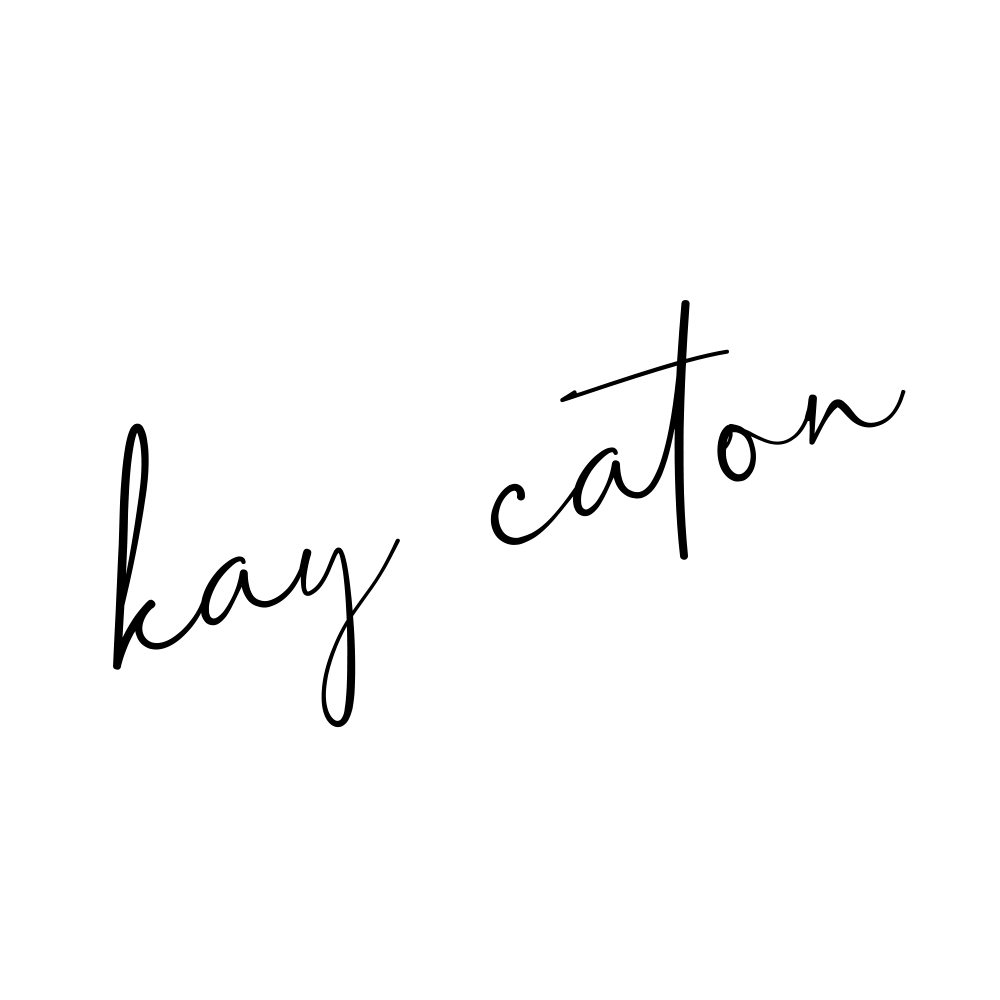
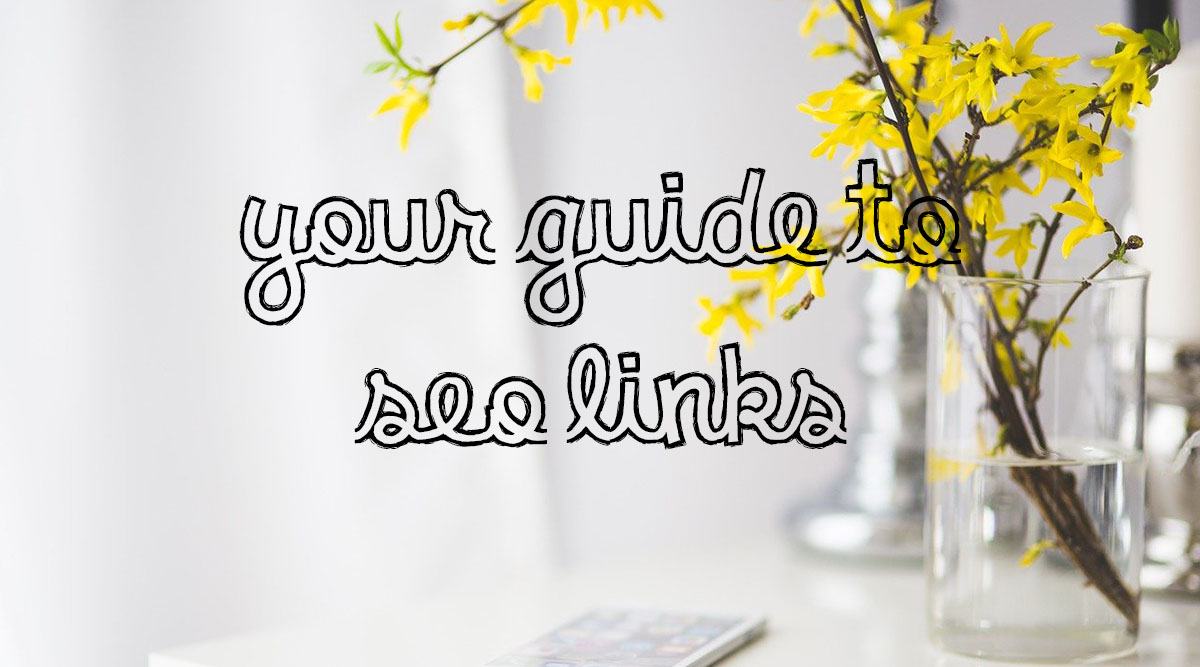
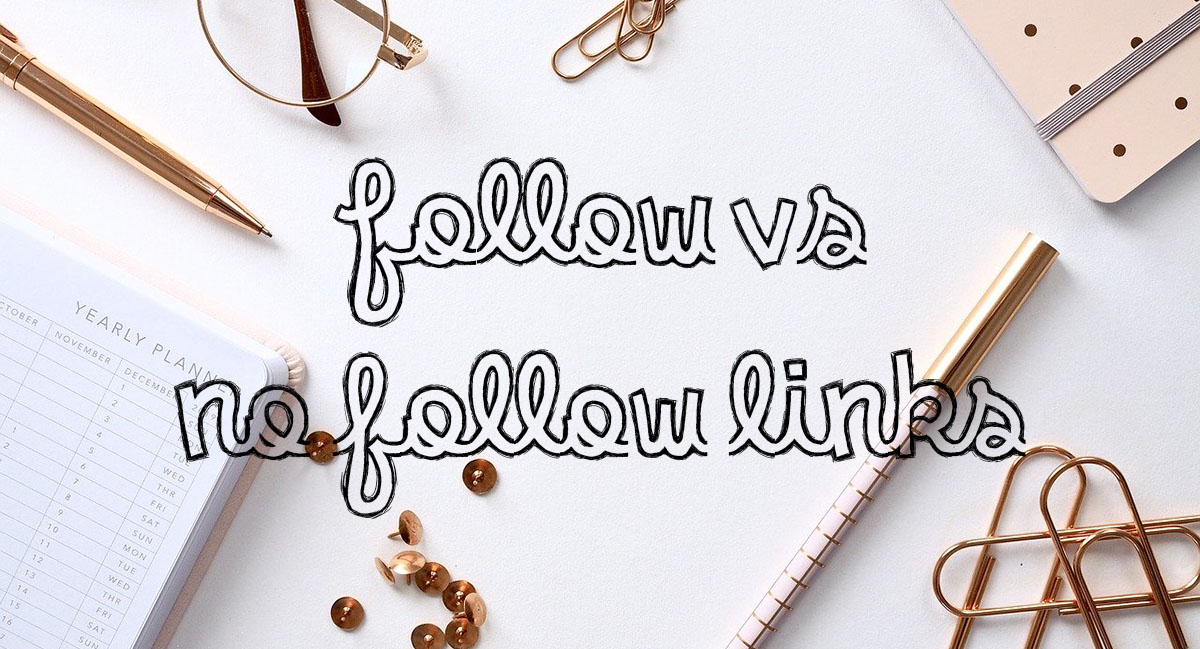




Leave a Comment